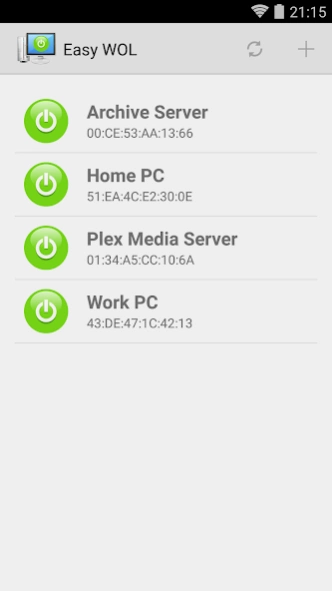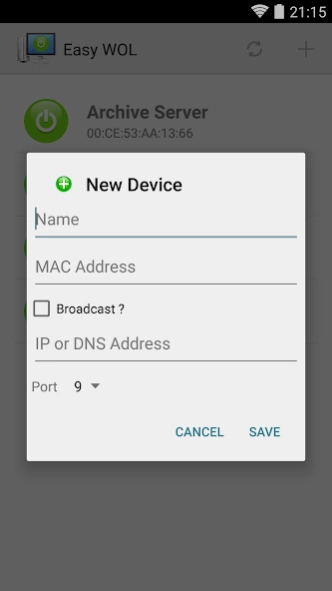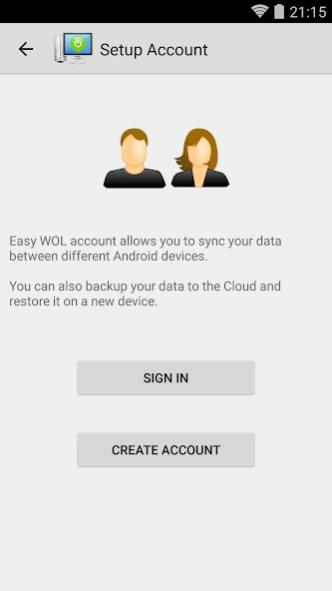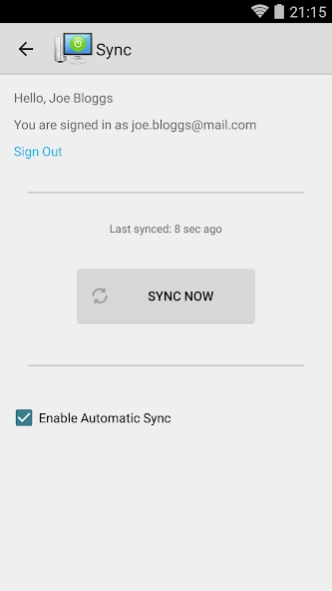Easy WOL (Wake on LAN) 1.7.2
Free Version
Publisher Description
Easy WOL (Wake on LAN) - Simple and easy to use WOL (Wake On LAN) app with sync option
This app allows to wake up computers and other devices that support the WOL (Wake On LAN) standard. Most modern computers do support this, however, you may need to enable Wake-On-LAN in BIOS and sometimes in network card driver preferences. Although the app itself is very easy to use some networking knowledge may be required to set up your devices, especially if you are walking up over the Internet.
To wake up a computer on your local network, all you need to provide is your device's MAC address. The app will figure out the broadcast IP address and send WOL packet to all devices on the network. You can also specify your device's local or broadcast address manually.
To wake up a computer over WAN you have to provide your router or firewall's external IP / DNS address. You must also configure the router to forward WOL packets to your local network. Simple port forwarding is not always sufficient. It may require forwarding UDP port 9 to your local broadcast address, setting up MAC-IP, MAC-ARP reservation, or something similar. Not all methods work on all routers and some more basic routers may not allow waking up over WAN at all.
For more information about how to implement WOL check here: http://www.mysysadmintips.com/windows/clients/84-implementing-wol
About Easy WOL (Wake on LAN)
Easy WOL (Wake on LAN) is a free app for Android published in the System Maintenance list of apps, part of System Utilities.
The company that develops Easy WOL (Wake on LAN) is Arunas Adomaitis. The latest version released by its developer is 1.7.2.
To install Easy WOL (Wake on LAN) on your Android device, just click the green Continue To App button above to start the installation process. The app is listed on our website since 2024-03-13 and was downloaded 15 times. We have already checked if the download link is safe, however for your own protection we recommend that you scan the downloaded app with your antivirus. Your antivirus may detect the Easy WOL (Wake on LAN) as malware as malware if the download link to easy_wol.mysysadmintips.com.easywol is broken.
How to install Easy WOL (Wake on LAN) on your Android device:
- Click on the Continue To App button on our website. This will redirect you to Google Play.
- Once the Easy WOL (Wake on LAN) is shown in the Google Play listing of your Android device, you can start its download and installation. Tap on the Install button located below the search bar and to the right of the app icon.
- A pop-up window with the permissions required by Easy WOL (Wake on LAN) will be shown. Click on Accept to continue the process.
- Easy WOL (Wake on LAN) will be downloaded onto your device, displaying a progress. Once the download completes, the installation will start and you'll get a notification after the installation is finished.